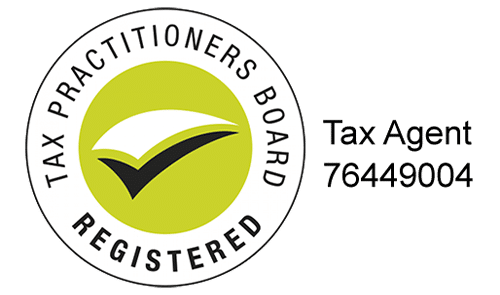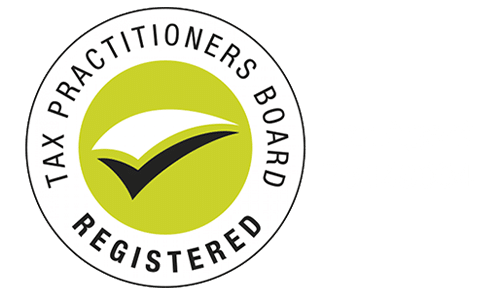In April 2024, the Australian Taxation Office (ATO) announced a number of changes to the client-to-agent linking process after concerns were raised about the existing system. Though these changes have been welcomed for reducing unnecessary errors and increasing online security, the new process has been difficult to navigate and has caused confusion for business clients and accounting services alike.
This new process relates to trusts, partnerships, companies and businesses, but does not impact individuals or sole traders.
Business clients who wish to engage Optima Partners must now nominate their authorised agent through myGovID. We cannot complete this process on behalf of a client. Note that this change does not impact clients who are already represented by Optima Partners.
What do you need to do?
You must complete the new process to nominate Optima Partners as your authorised agent. This requires you to do the following:
- Nominate Optima Partners as your registered agent in Online services for business – To do this, you will need to follow the client-to-agent linking steps outlined in the enclosed document from the ATO, which vary depending on if you have already set up access for Online services for business. In summary, this means:
- If you have already set up access to Online services for business and have an appropriately authorised myGovID:
| Action Required | Instructions |
| 1. Log into Online services for business | Use your authorised myGovID to log in. |
| 2. Nominate your authorised agent | From the home page:
|
If you have NOT set up access to Online services for business and do NOT have an appropriately authorised myGovID, before you follow the steps in the above table:
| Action Required | Instructions |
| 1. Set up your myGovID | This is the Government’s Digital Identity app and can be set up at www.mygovid.gov.au/setup
It is advisable you establish a ‘Strong’ Identity strength to assist with subsequent steps. |
| 2. Link your myGovID to the ABN | You will need to use the Government’s Relationship Authorisation Manager (‘RAM’) to link your myGovID to your ABN. This should generally be done online.
If the link does not work, copy and paste the following URL into your browser: info.authorisationmanager.gov.au/principal-authority#How_to_link |
| 3. Authorise others (optional) | This is an optional step if you wish others to act on behalf of your business. |
| 4. Log into Online services for business and nominate your authorised agent | Follow the instructions in the table above.
|
Once this process has been completed, notify us of the nomination and we will complete the process on our end. A step-by-step process can be found on the ATO website.
These changes have provided greater security, accuracy and agency to business clients who wish to engage the services of an accountant. If you are experiencing difficulty with the nomination process, please contact us and we’ll be happy to talk you through it.