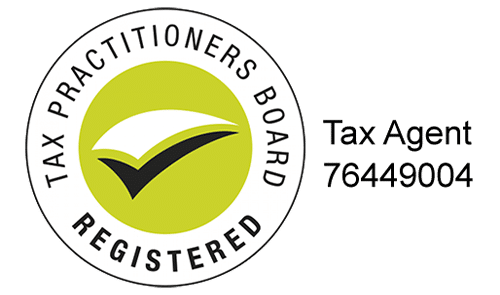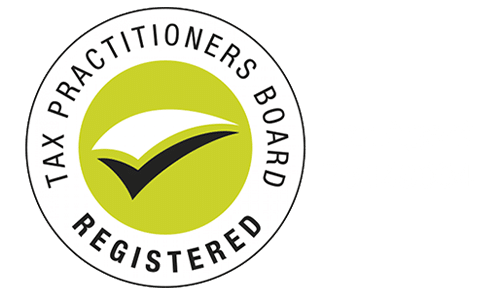Summary
Receipt Bank is a great application to help record your expenses,with the ability to integrate with many accounting packages.
How does it work? Easy.. Simply point your smart phone’s camera at the invoice, take the image and then upload. Receipt Bank extracts information from the document (supplier name, total amount payable, GST) and imports it into your accounting package, you barely have to lift a finger. Receipt Bank allows you to upload documents via Dropbox, Paypal, Email and straight from your mobile which reduces the risk of losing receipts, bills and invoices.
Pro’s
- Quick – Literally two clicks of your phone is all that is needed.
- Accurate – We’ve not had one instance of the wrong amount or incorrect supplier being used.
- Secure – Sophisticated encryption keeps your data safe.
Con’s
- Not super-cheap – At $21/month on a single user plan, it is not the cheapest application of its type.
- Bugs, Occasionally problematic – We have had some slight issues with using multiple phones on a single account, but we have fixed them easily enough.
Integrates with
- Xero
- Quickbooks Intuit
- Freshbooks
- Sage50
- Many others (not MYOB, but I’m sure its coming in the near future)
Our Rating – out of 5 stars
Price |
|
|
|||
Integration |
|
|
|
|
|
Ease of use |
|
|
|
|
|
OVERALL RATING |
There are many advantages to using this type of app (and others like it), such as, access to your expense data 24/7, unlimited storage, automated reports, multiple users on one account and it supports multiple currencies.
Receipt Bank is a great example of the advantages of using the cloud.
Optima Audit has been using Receipt Bank for the last 12 months and agree that it is definitely one of the easiest to use apps. Receipt Bank allows you to save time, paper and money.
If you want to know more about Receipt Bank visit http://www.receipt-bank.com/.
Taylor Lynch
Optima Audit April 2015